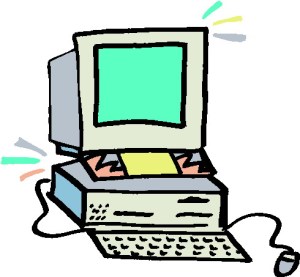For this project, my desire was to create a valuable tutorial that students could use to gain insight into the world of mathematics. In my past discussion post, I described the importance of the multimedia and contiguity principles in my 7th grade math classroom, particularly throughout our statistics unit. For this multimedia project, I chose to create a tutorial on how to create a graph using the NCES (National Center for Education Statistics) Kids website. As the website states, “Graphs and charts are great because they communicate information visually.”
For this project, my desire was to create a valuable tutorial that students could use to gain insight into the world of mathematics. In my past discussion post, I described the importance of the multimedia and contiguity principles in my 7th grade math classroom, particularly throughout our statistics unit. For this multimedia project, I chose to create a tutorial on how to create a graph using the NCES (National Center for Education Statistics) Kids website. As the website states, “Graphs and charts are great because they communicate information visually.”
My Clarify tutorial can be found at Creating a bar graph using NCES Kids’ Zone.
After viewing this tutorial, students should be able to:
- Articulate one reason why graphs are important tools in the real world and one way they’re used
- Create their own unique graph- in particular, a bar graph using the steps provided
- E-mail their graph to themselves as an HTML
Using Clarify for this tutorial was so much fun. I had no idea that a tool such as this one could make it so easy to guide my students through a process. I find that when I take students to the computer lab, I constantly need to repeat directions many times for all students to be on the same page. However, with Clarify, students can move at their own pace and review the directions individually as needed; so awesome!
To create this tutorial, I used many of the tools given to us on the Clarify resource, including pictures/screen shots of various steps, arrows, textboxes, and the rectangle/oval annotations. With every step that I included in the tutorial, my goal was to include a relevant screen shot that would leave no room for confusion for the student. When I felt that more than one screen shot was necessary for a particular step, I chose to add two. As I created this, I tried to approach it through the lens of a student, asking myself, “What might cause a student confusion on this step?” I felt that this reflection was helpful so that I could try to eliminate this potential for confusion early on.
As we have learned in this course through our discussions and readings of the multimedia principle, graphics are vital to include with text when we want our students to reach an educational goal: “There is consistent evidence that people learn more deeply from words and pictures than from words alone…” (Clark and Mayer, 2011, 79). In my experience, viewing screenshots has certainly been beneficial, minimizing the time that I have had to spend searching for a particular element of a website, and I believe that they will be helpful to my students as well. The contiguity principle demonstrates the idea that words should be located close to their corresponding visuals and graphics (Clark and Mayer, 2011, 93). As a student, having to search for things and wondering what elements of the website or text relate to elsewhere can be very frustrating and a waste of time. Instructions should be designed in an organized, structured manner, avoid wordiness, be easily accessible, and broken up into chunks. I feel that these ideas are demonstrated in my Clarify tutorial.
Clark, R. & Mayer, R. (2011). E-Learning and the science of instruction: Proven guidelines for consumers and designers of multimedia learning. (3rd ed.). San Francisco, CA: Wiley & Sons/Pfeiffer.
 This week, our task was to create a first episode of a podcast! This has been one of my favorite technological projects thus far, and I really appreciated that our instructor allowed us to choose any topic, including a hobby, that we desired for this assignment. Due to my love of cooking, I decided to create a podcast about my experiences with cooking as well as certain recipes, entitled “Crazy for Cool Cooking.” In this podcast episode, I provide two Italian recipes that I have learned as well as some personal cooking touches and tips. This assignment was particularly neat in that a podcast does not allow any visuals, so I needed to be aware of my tone of voice to keep listeners interested and engaged. I hope that you will check out my first episode HERE!
This week, our task was to create a first episode of a podcast! This has been one of my favorite technological projects thus far, and I really appreciated that our instructor allowed us to choose any topic, including a hobby, that we desired for this assignment. Due to my love of cooking, I decided to create a podcast about my experiences with cooking as well as certain recipes, entitled “Crazy for Cool Cooking.” In this podcast episode, I provide two Italian recipes that I have learned as well as some personal cooking touches and tips. This assignment was particularly neat in that a podcast does not allow any visuals, so I needed to be aware of my tone of voice to keep listeners interested and engaged. I hope that you will check out my first episode HERE!